Create Your Own Cover
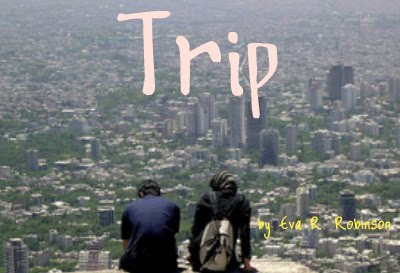
CREATE YOUR DEBUT YA COVER
1 – Go to “Fake Name Generator” or click
http://www.fakenamegenerator.com/
The name that appears is your author name.
2 – Go to “Random Word Generator” or clickhttp://www.websitestyle.com/parser/randomword.shtml
The word listed under “Random Verb” is your title.
3 – Go to “FlickrCC” or clickhttp://flickrcc.bluemountains.net/index.php
Type your title into the search box. The first photo that contains a person is your cover.
4 – Use Photoshop, Picnik, or similar to put it all together. Be sure to crop and/or zoom in.
5 – Post it to your site along with this text.
http://www.fakenamegenerator.com/
The name that appears is your author name.
2 – Go to “Random Word Generator” or clickhttp://www.websitestyle.com/parser/randomword.shtml
The word listed under “Random Verb” is your title.
3 – Go to “FlickrCC” or clickhttp://flickrcc.bluemountains.net/index.php
Type your title into the search box. The first photo that contains a person is your cover.
4 – Use Photoshop, Picnik, or similar to put it all together. Be sure to crop and/or zoom in.
5 – Post it to your site along with this text.

That's pretty cool! I may have to try that for myself. :o)
ReplyDeleteChristy
Loved this exercise.
ReplyDeleteRandom word was 'unflickeringly' so I refreshed.
Here's my result: http://wp.me/pjnmx-Vf
I have linked back to your post in mine.
Love your reviews, often see something I like.
Jane
www.janezlifeandtimes.wordpress.com
(I do own this blog but the system tells em I don't)